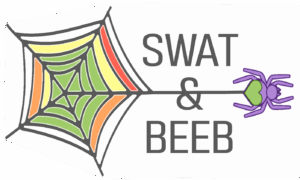“ZooMonitor is a free app developed by Lincoln Park Zoo that allows you to record animal behavioural data, visualize the information, and export the data for analysis.” –ZooMonitor team
The team at ZooMonitor has two goals which align with ours
- Assist the community in taking evidence-based approaches in animal care
- Establish a community of animal professionals who can collect data collaboratively to further the field
ZooMonitor has been a wonderful addition to the world of animal behaviour and welfare. Since the app is easy to use, ingenious, and has become consistently more widespread in recent years, we decided to incorporate it into our tools to further encourage its use and collaboration among the community.
Table of Contents
How to sign up for and use ZooMonitor
Registering
To use ZooMonitor, you will need to obtain a license from ZooMonitor.org as an individual or through your institution. To do this, simply visit their website and click ‘Register’ in the top right corner.
Habitat maps
The ZooMonitor projects contain a section to record enclosure use. This enclosure use data is then used within the Power BI templates to create heat maps. Therefore, an enclosure map image that is 600 x 600 pixels (MUST be these dimensions) is needed to collect and assess enclosure use data.
Kinds of profiles
For the BEEB, the reliability coordinator and/or behavioural data handler, will need administrative profiles. Observers will only need to be added as observers.
Equipment
Your observers will need a phone or tablet, with a tablet being the ideal for conducting behavioural observations due to better visibility and clearer arrangement of the user interface.

Do you need ZooMonitor to use the SWAT and BEEB?
No, but we strongly encourage using ZooMonitor to get the most out of your animal’s behavioural data.
For the SWAT?
- ZooMonitor is not necessary
- However, the 19 behaviour and environment questions can be answered more reliably with the behavioural and environmental data collected using ZooMonitor
For the BEEB?
- ZooMonitor is the foundation of functionality
- Some elements can be used without ZooMonitor, while others can’t
Ethograms
ZooMonitor NOT NECESSARY
- You can use the ethograms for education, staff training, or to establish your own behaviour measurement protocol
- However, using our ZooMonitor community projects simplifies this process and the data management analysis. It also allows you to make valid comparisons with other zoos if you wish.
Reliability tests
ZooMonitor PARTIALLY NECESSARY
- The first two reliability stages do not require ZooMonitor, but the final stage does
Power BI visuals
ZooMonitor NECESSARY
- The Power BI BEEB templates only function with raw ZooMonitor data outputs
- This template helps with data analysis and generating meaningful conclusion from the data to establish action plans for welfare
Our ZooMonitor tutorials
ZooMonitor tutorial for observers
This document guides an observer through navigating ZooMonitor and collecting data as an observer.

ZooMonitor administrative tutorial video
Below is our ZooMonitor video tutorial for being an administrator. The video will guide you through creating a project, creating visualisations within ZooMonitor, downloading your data, and navigating the community tab.
Download the file below for the outline of the video and a practice ethogram to follow along with the tutorial activity.
ZooMonitor team tutorials
For further guidance on using ZooMonitor, we would encourage you to visit the ZooMonitor website and/or ZooMonitor’s YouTube channel for a library of tutorials on different aspects and features of ZooMonitor.